Introduction
We've built an Android library that provides easy and seamless integration for Android In-App payments with all the cool features like "One-Tap" Payment. Just import the library into your project and Start using In-App payments from your Android application.
Flow summary
-
User wants to perform the payment within your applications and taps on the Buy, or Pay By Mobile or similar button, which opens an offer with items to buy. User chooses one item.
-
Our library pops up a dialog box, displaying localized information about the payment and User chose an option to confirm the payment.
-
Voila! Transaction completed and your application is triggered via appropriate callback method.
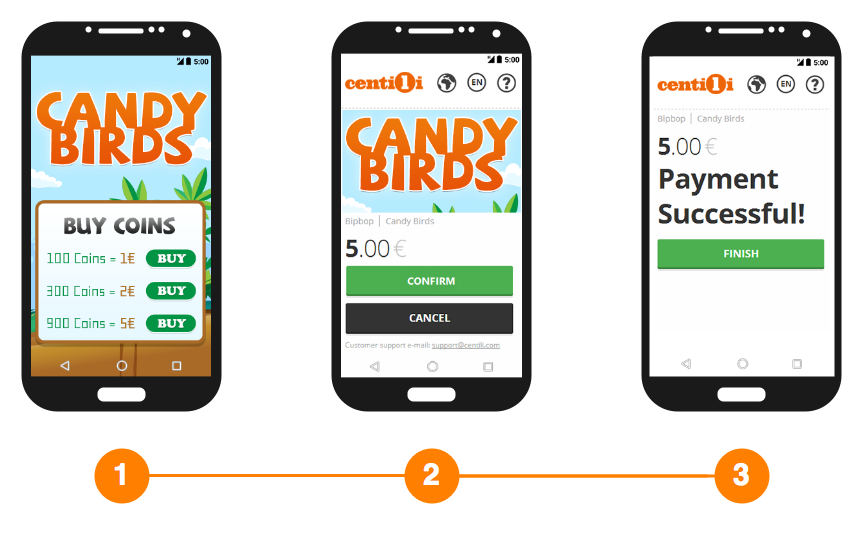
Example of In-App purchase using 3G connection
Integration steps
-
Enable Billing Activity and Permissions
Find out how to enable billing activity and add permissions for your android app. -
Make Purchase Request
Here you will find instructions for initiating purchase request within your app. -
Customize according to your preferences
On this page you can see how you can pre-select the price, customize language and enable debug mode.
Android in-app purchase SDK
Windows In-App purchase
- To integrate In-App payments for Windows Mobile applications, use our Centili Payment Page.
Updated about 5 years ago