PIN Payment Flow Update
If you decided to implement PIN flow for your service, beside entering his phone number, user must enter the PIN that he receives within SMS message in order to authenticate the transaction and continue with the purchase he started.
For this purpose, PIN that was entered in that page should be posted to our system using POST request in JSON format:
POST https://api.centili.com/api/payment/1_4/transaction/{transactionid}
Host: api.centili.com:443
Content-Type: application/json
{
"pin":"pin_value",
"username":"merhanct.username",
"password":"d383dc4d7f7041e358ba92"
}
Parameters in the body of request:
| Parameter | Description | Example | Required |
|---|---|---|---|
| username | Configured under Partner Panel service, used only if API authentication is activated. | merchant.username | optional (mandatory in case if credentials created under Partner Panel are being used) |
| password | Configured under Partner Panel service, used only if API authentication is activated. | represented as hash-string, d383dc4d7f7041e358ba92 | optional (mandatory in case if credentials created under Partner Panel are being used) |
| pin | PIN user enter on merchant side | 123569 | mandatory |
Response that you will receive from our system will be the same response as it is for our basic, initial payment request.
Possible responses depending on how correctly PIN was submitted
| PIN submitted | Response |
|---|---|
| Valid | Response will contain HTTP status 200 with ‘status’ parameters value “ACCEPTED”. |
| Invalid | Response will contain HTTP status 406 with ‘status’ parameter value “INVALID_PIN”. In this case user should be prompted to submit the PIN again. |
| 3 failed attempts | Response will contain HTTP status 403 with ‘status’ parameter value “PIN_MAX_ATTEMPTS_EXCEEDED”. This will result in transaction reaching “FAILED” state. |
Note:
Please note that this applies only to cases when PIN input is done on client’s page and submitted to Centili for validation. In case PIN input and validation is done on operator’s page flow it will be handled as “URL_REDIRECT” flow.
Next step...
The final step of every payment transaction is being notified of the outcome - i.e. whether the payment was successful or not. Payment result notification provides you with all the relevant data for your further processing.
Please refer to Payment Result Notification guide for complete reference on how to get notifications.
Updated about 7 years ago