M-Pesa Integration
Integrate M-Pesa with a single line of code!
All you need to do:
- Make a single API call to initiate the payment
- Expose an endpoint to receive charge notifications.
Simple as that!
In order to initiate M-Pesa payment with [CentiliPaymentAPI], you need to send request as HTTPS POST with Content-Type: application/json composed of parameters with associated values.
URL to which request should be posted:
https://api.centili.com/api/payment/1_4/transaction
POST payment request
POST https://api.centili.com/api/payment/1_4/transaction HTTP/1.1
Host: api.centili.com:443
Content-Type: application/json
{
"apikey":"7346b125eecdd199c26898e959cdb974",
"price":"1.00",
"msisdn":"25466xxxxxx"
}
Initiation parameters:
| Parameter | Description | Example | Required as |
|---|---|---|---|
| apikey | Centili issued service key, unique for every payment service. Consists of alphanumeric characters and counts up to 32 characters. | f31a355df6dad07e49ba474db7ff9b07 | mandatory |
| price | End user price for an ongoing transaction. | 1.00 | mandatory Look for Keep in mind callout box underneath this table. |
| msisdn | Customer mobile phone number. NOTE: The number must be in E.164 format, excluding the plus ("+") character. | 254708374149 | mandatory |
| clientid | Unique identification parameter under your system (pass-through variable). | appID1 | optional |
| userid | Identification of the customer. | usrId1983 NOTE: If the value is not set within payment request, this field will contain MSISDN of the particular customer. | optional |
Keep in mind:
"price" parameter can only be an integer as per M-Pesa regulations
POST payment response
Once request is received, Centili will synchronously respond with POST response containing appropriate HTTP response and a list of parameters and values in JSON format:
HTTP/1.1 200 OK
Content-Type: application/json
{
"status": "ACCEPTED",
"transactionid": "123456789",
"clientid": "xxxxxxxxx",
"sessionStatus": "PENDING",
"operatorCode": "KE_SAFARICOM",
"countryCode": "ke",
"msisdn": "25466xxxxxx",
"apiKey": "7346b125eecdd199c26898e959cdb974"
}
Response parameters:
| Parameter | Description | Example |
|---|---|---|
| status | Indicates status of the current request. | Possible values: ACCEPTED CHARGING_FAILED INVALID_REQUEST INVALID_SERVICE UNAUTHORIZED INACTIVE INVALID_MSISDN INVALID_OPERATOR_CODE INVALID_MCCMNC INVALID_PRICE DAILY_LIMIT_EXCEEDED MONTHLY_LIMIT_EXCEEDED |
| errorMessage | Error description in case of failed transaction request. | Bad request |
| transactionId | Unique identifier of transaction in Centili system. | 123456789 |
| apikey | Centili issued service key, unique for every payment service. Consists of alphanumeric characters and counts up to 32 characters. | f31a355df6dad07e49ba474db7ff9b07 |
| clientId | Unique identification parameter under your system (pass-through variable reference; max length: 256 characters). | appID1 |
| price | End user price for specific transaction. | 1.00 |
| countryCode | Two-letter ISO 31661 international standard code. | ke (for Kenya) |
| operatorCode | Code of Mobile Network Operator in Centili’s system which end user belongs to. | KE_SAFARICOM (for Safaricom Kenya) |
| mcc | Mobile country code. | 639 (example for Kenya) |
| mnc | Mobile network code. | 02 |
| msisdn | Customer mobile phone number. NOTE: The number must be in E.164 format, excluding the plus ("+") character. | 254708374149 |
| action | Signifies type of flow for the initiated transaction. | Possible values: URL_REDIRECT PREMIUM PIN HANDSHAKE NOTE: look for these instructions how to regulate further flow according to data received in our response (underneath this table). |
| sessionStatus | Indicatior of current state of transaction. | Possible values: PENDING FAILED * COMPLETED |
| urlRedirect | URL to which user should be redirected in order to continue with payment process (delivered only if action=URL_REDIRECT). | |
| premiumInstructions | Instruction containing keyword and shortcode user needs to configure a confirmation MO message before sending (delivered only if action=PREMIUM). | "Please send GO to 1234 in order to confirm purchase." NOTE: instruction is displayed in a local language. Check our country coverage. |
| shortCode | Shortcode contained in premium instruction (delivered only if action=PREMIUM). | 1234 |
| smsBody | Keyword contained in premium instruction (delivered only if action=PREMIUM). | GO |
| handshakeInstructions | Text instructing user to reply to the received MT message in order to confirm payment (delivered only if action=HANDSHAKE). | "Please send YES to 1234 in order to confirm purchase." NOTE: message is sent in a local language. Check our country coverage. |
Payment Result Notification
Once transaction reaches a final state Payment Result Notification will be delivered to your system.
Payment Result Notification: https://dev.centili.com/v1.1/docs/payment-result-notification
Updated over 7 years ago