Introduction
Centili Payment Platform provides you with the complete payment solution which can fit all your business needs with minimum efforts on your side. It means that Centili will handle whole payment process and if you want you will be notified about payment result of each payment transaction.
Flow summary
When it comes to Premium SMS Billing Flows, the flow is pretty simple, even if it's MO or MT Billing. Common step for both is that User initiates payment transaction by sending MO message with registered keyword, on predefined shortcode (e.g. CENT on 1234).
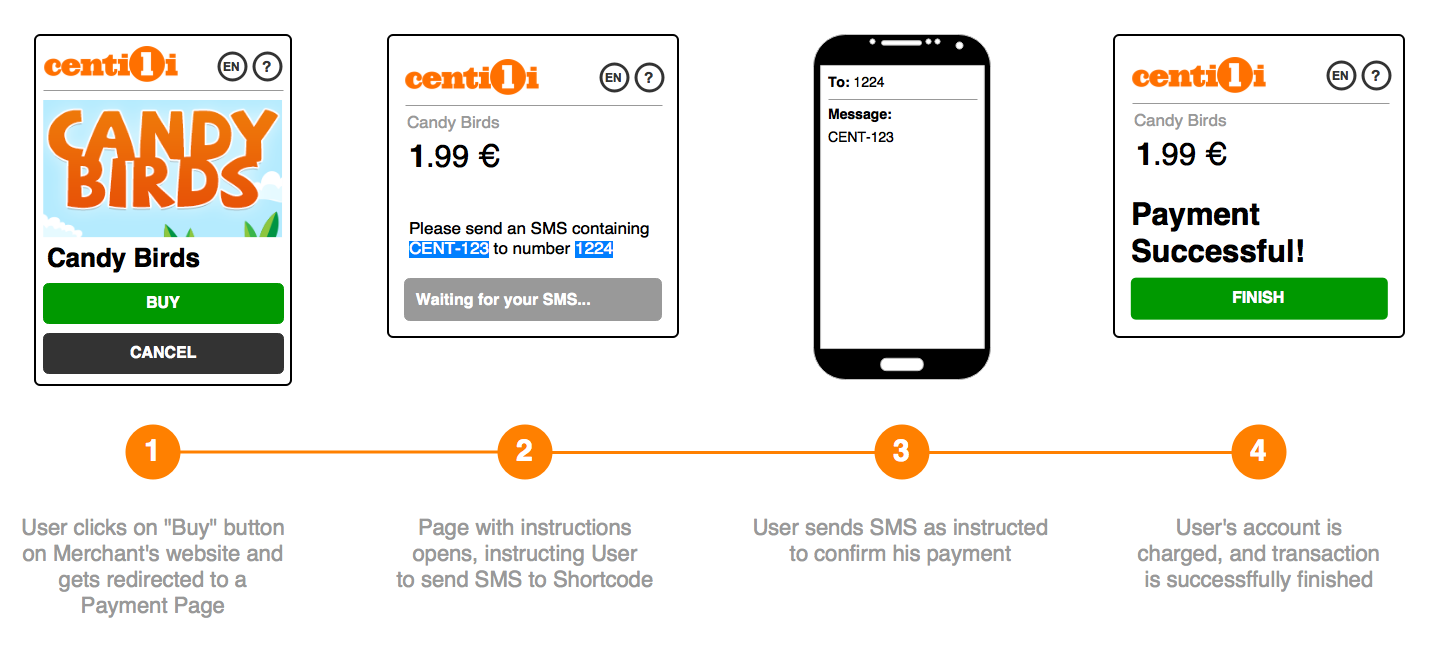
MO Billing Flow
In case of MO Billing, mobile network operator (MNO) immediately charges end users and forwards requested MO to Centili. When MO is received, Centili replies with payment notification SMS which is free of charge. You can define this MT notification message for each service inside Centili Payment Platform. At this point, payment process is completed and Centili Platform notifies you about payment results on URL of your pre-configured notification web service.
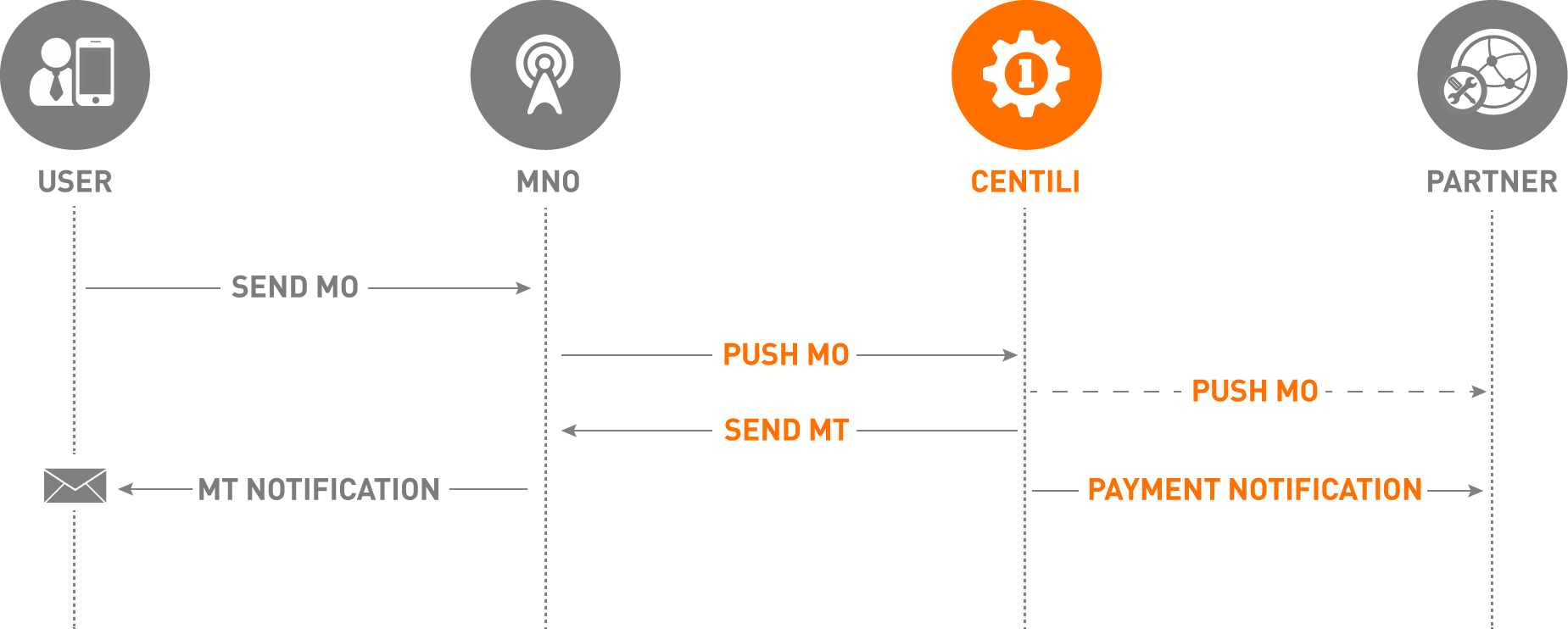
MT Billing Flow
In case of MT Billing, MNO just forwards requested MO to Centili. When MO is received, Centili replies with payment notification SMS, which is chargeable for end users in this case. You can define this MT notification message for each service inside Centili Payment Platform. After MNO processed MT and charged end user, they return a delivery report (DLR) to Centili about the result of requested charging. Recipience of DLR marks the end of payment process and Centili Platform notifies you about payment results on URL of notification web service you previously configured.
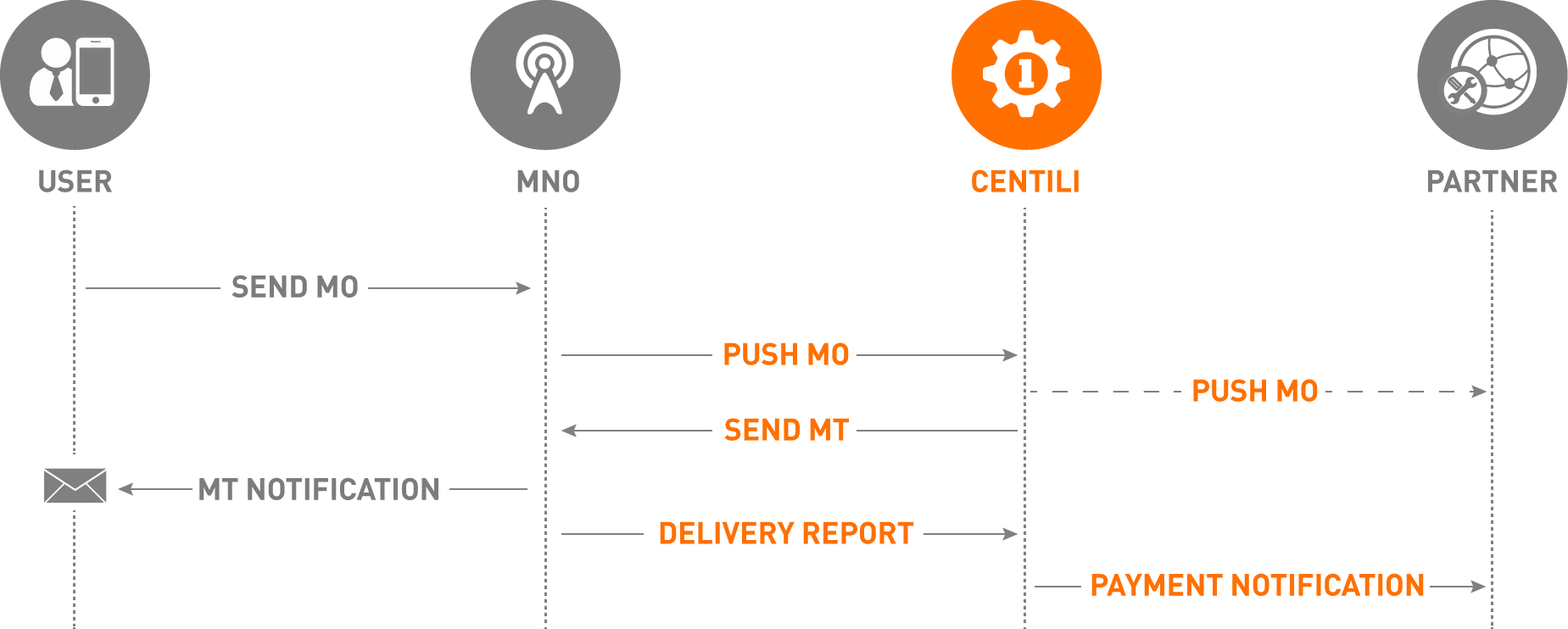
Integration steps
To integrate Premium SMS you need to follow these three steps:
-
Integrate MO Forward (optional)
On this page you will learn how to receive and process MO message that user needs to send in order to initiate the purchase.1.1. [Post MT message](mt-posting)Find out how to send an MT message in response to the MO message you received in the previous step.
-
Integrate Payment Result Notification
On this page you will learn how to keep track of the result of each payment transaction.
Updated less than a minute ago