Authentication
In order for your API requests to work, You need to send Authentication Header in every request.
It consists of 3 separate headers with their respective parameters:CENTILI-ACCESS-USER (user name provided by Centili), CENTILI-ACCESS-SIGN (read bellow how to make it) and CENTILI-ACCESS-TIMESTAMP (UTC time from EPOCH).
| Authentication headers | values |
|---|---|
| CENTILI-ACCESS-USER | username |
| CENTILI-ACCESS-SIGN | qwejsjkf12313jlsdfj |
| CENTILI-ACCESS-TIMESTAMP | 1504886245 |
How to construct "sign" parameter
1. Concatinate parameters:
Timestamp + Method + Request path + Body
2. Hash whole string with SHA1 with a secret key provided by Centili.
| Timestamp | Method | Request path | Body |
|---|---|---|---|
| 1504886480 *will be valid 60 seconds after that exact time | POST or GET | https://api.centili.com/v1/services *including query parameters | { "serviceKey":"2ea0e6c989b433d6c591633f91c67e07", "optInTrid":"4970484531", "msisdn":"66876696573" } |
So, there are 2 things which Centili needs to provide:
- username for Authentication Header
- secret key for encryption
Updated almost 8 years ago