Additional Customizations
Learn about additional customizations
Pre-selection of price points
If you want to skip confirmation dialog with price points and directly start the transaction, it can be done by setting the price in the following way:
PurchaseRequest.setPrice(30.5);
Keep in mind:
If you set incorrect value, the transaction will fail.
Language customization
In case you do not want your application to be shown in default language of end users smartphone you can change this. Our Android library enables setting language of your application interface and MT message for end user.
By calling:
pr.setLanguage(“EN”)
overrides the selected language code of mobile device.
Note:
Language code is two-letter lowercase ISO language code defined by ISO 639-1 standard.
Debug mode
Centili Android Library supports debug mode. In debug mode, library will output a lot of internal state messages which are useful during application development. Debug messages are visible in LogCat.
To enable debug mode for purchases, call:
Logger.setDebugModeEnabled(true)
Note:
By default, debug mode is disabled.
Updated over 2 years ago