Service Parameter Validation
Validate service parameters
In order to service parameters using Centili Storefront Content API v1, you need to send an HTTP POST request with a validator name and parameters.
Before initiating a get services request you will need to obtain an access token
POST Validate Service Parameters request
URL to which a request should be sent
https://capi.centili.com/content/v1/params/validate/{validatorName}?language={language}&storefrontCode={storefrontCode}
https://capi.centili.com/content/v1/params/validate/{validatorName}
Host: capi.centili.com:443
Authorization: bearer token
{
"{parameterName}": "{parameterValue}",
//"{parameterName1}": "{paramterValue1}",
//...
}
Validator name & Service Parameter names
Validator name and service parameter names that need to be sent in the request for validation are obtained when perfroming the get service details request. See Get Service Details validators response parameter.
Request parameters
| Parameter | Description | Example | Required as |
|---|---|---|---|
| validatorName | Validator name which needs to be used | GaijinCheckProfileQA | mandatory |
| parameterName | Name of the parameter that needs to be checked | mandatory | |
| parameterValue | Value of the parameter that needs to be checked | [email protected] | mandatory |
| language | Language for message localization | en | mandatory |
| storefrontCode | Storefront identifier | SF_DEMO | optional |
POST Validate Service Parameters response
200
Service parameters validated successfully
4xx client error / 5xx server error
400 - Validation failed / Mandatory parameter missing
401 - Invalid credentials
404 - Validator not found
500 - Request can not be processed at the current time
HTTP/1.1 400 Bad Request
Content-Type: application/json
{
"message": "Gaijin account validation failed.",
"code": "VALIDATION_FAILED"
}
| Parameter | Description | Example |
|---|---|---|
| code | Error response code | AUTH_FAILED |
| message | Error response message | Authorization failed |
Updated over 2 years ago