Identify User
If you want to monetize the benefits of 3G connection and its WAP flows, you need to identify whether user is using Data connection or not.
Use of internet on mobile phones gives us opportunity to identify user and his MSISDN number. In some cases recognized number can be some hashed value instead of his MSISDN. Once the user has been identified through Centili identification system while he was using mobile internet, he will always have the same value of identification parameters.
In order to identify user you have to redirect him to:
http://api.centili.com/payment/pages/userIdentify.jsf
Parameters which have to be sent are:
| Parameter | Description | Example | Required |
|---|---|---|---|
| apikey | Centili issued service key, unique for every payment service. Consists of alphanumeric characters and counts up to 32 characters. | f31a355df6dad07e49ba474db7ff9b07 | mandatory |
| returnurl | URL to which user is redirected after identification. In case of GET requests (this case), URL must be URLencoded. Additional query parameters defined by the client and forwarded through returnurl parameter will be passed back when user is returned, with Centili parameters attached. | base url: http://www.example.com url encoded: http%3A%2F%2Fwww.example.com | mandatory |
| timestamp | Unix timestamp used to differentiate every request as a unique one. The number string represents seconds or miliseconds. | 1462888063 | mandatory |
| sign | Signature parameter created using key issued for signing request. NOTE: Please refer to the signature key generation guide. | def0a0ba4f188cf174d383dc4d7f7041e358ba92 | optional |
Example of correctly configured URL for User Identification:
http://api.centili.com/payment/pages/userIdentify.jsf?apikey=971014d1755c5a07de61e6a8751655cb&returnurl=http%3A%2F%2Fwww.google.com×tamp=1409755651301&sign=5d5ecc6c8d6042c2a8bf6t3g2a1d3b7m2v5673gf32
What happens next?
When identification is finished user will be redirected back to return URL sent in initial request with following parameters (parameters which you can receive on user identification) attached to the URL as query parameters:
| Parameter | Description | Example |
|---|---|---|
| identid | Unique ID of each request for user identification, generated by Centili System | NQwlaP2GBu0r6MXihTNUUw== |
| msisdn | Customer mobile phone number. | 4477781234567 |
| operator | Returned back if user is identified. | ES_VODAFONE |
| timestamp | Unix timestamp used to differentiate every request as a unique one. The number string represents miliseconds. | 1462888063931 |
| sign | Signature parameter created using key issued for signing request. NOTE: Please refer to the signature key generation guide. | def0a0ba4f188cf174d383dc4d7f7041e358ba92 |
Failed user identification
- If you receive only identid and timestamp parameters - it means that identification failed. It can be failed when user has mobile data turned off, user is on wifi, user's msisdn belongs to a network not configured for your service, and so on...
Successful user identification
- User identification will be successful only when user is on 3G/4G mobile network, and in that case you will receive identid, timestamp, operator, msisdn (on operators where we do obtain it), sign (only if you send it).
Next step...
| In case you are integrating One Time API... | In case you are integrating Subscription API... |
|---|---|
| ...proceed with Initiate Payment guide. | ...proceed with Identify Subscription guide (optional), or Initiate Subscription guide. |
Updated over 5 years ago