Redirect to Payment Page
Get started with redirecting the end users to the Payment Page
The first step in the integration of the Payment Page solution is simply redirecting your customer to the Payment Page. Two types of payment pages are supported at the moment.
SEP
SEP supports traditional direct carrier billing payment methods and flows. In order to use SEP redirect your customer to the following endpoint:
https://api.centili.com/payment/widget
By redirecting the customer to the endpoint, you initiate the payment process. The customer is presented with a payment flow, which is predefined for your service. The flow is determined by the API key parameter which is issued to you by Centili.
Note:
Available flows and mandatory steps are depending on particular country and operator's regulations and rules.
You can check our site for available flows and technologies.
API key and country are the only mandatory parameters. An API key is defined and issued for each service separately. The country parameter is in the ISO 3166-1 alpha-2-code format.
By adding the API key and country parameters, you should get a redirect URL, similar to the one shown in the following example:
https://api.centili.com/payment/widget?apikey=971014d1755c5a07de61e6a8751655cb&country=gb
The resulting URL will automatically open a localized page in the language of the provided country. The customer should be presented with a page that looks like this:
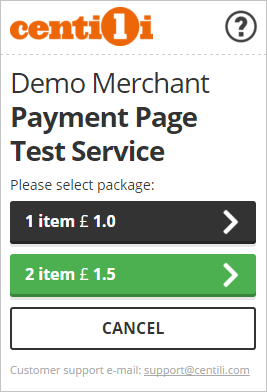
Example Payment Page - Entry page
In case of successful initiation of the payment process, Centili will complete all the steps needed for a successful transaction.
Payment Widget
The Payment Widget supports multiple payment methods and their respective flows. Direct carrier billing is supported as well but the payment process is executed over SEP.
In order to use the Payment Widget redirect your customer to the following endpoint. Parameters are the same as with SEP.
https://api.centili.com/payment-widget?apikey=971014d1755c5a07de61e6a8751655cb&country=gb
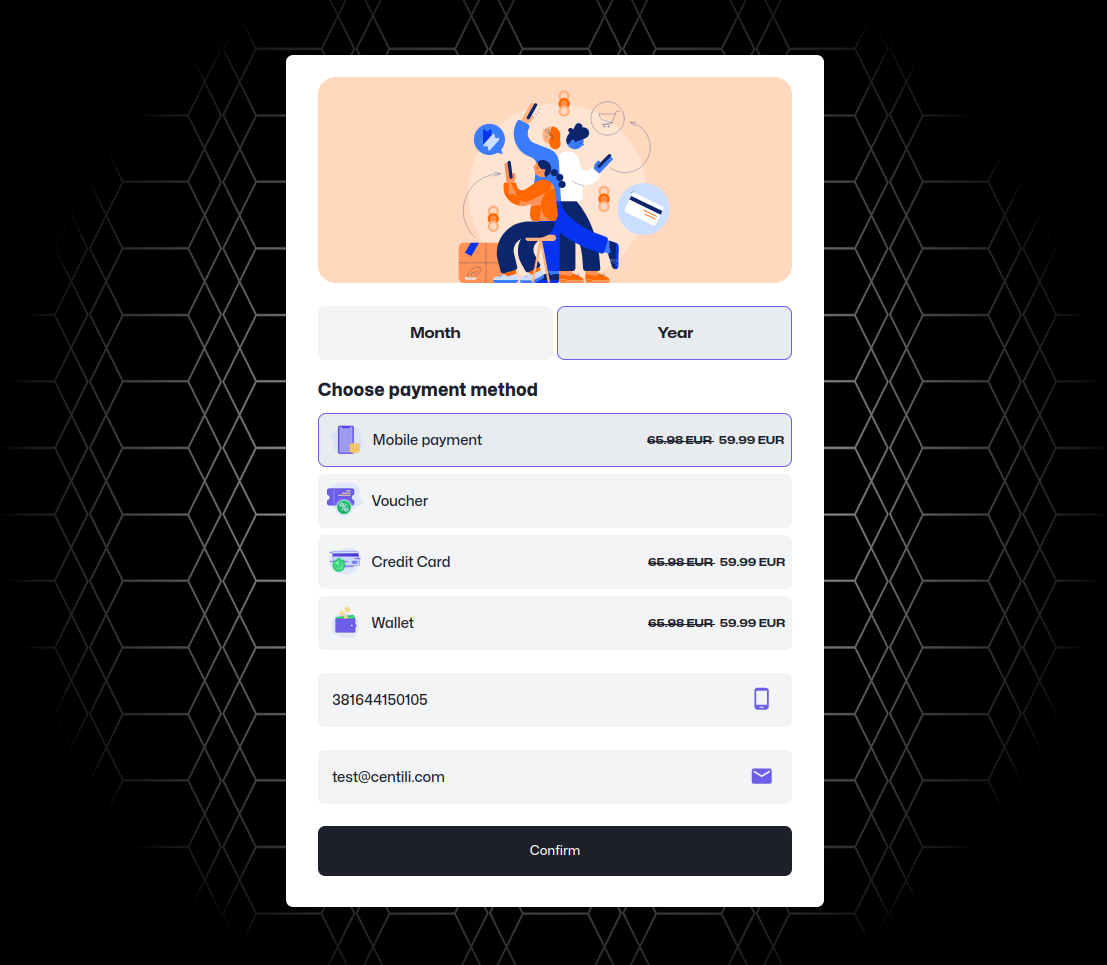
Example of the Payment Widget with multiple payment methods
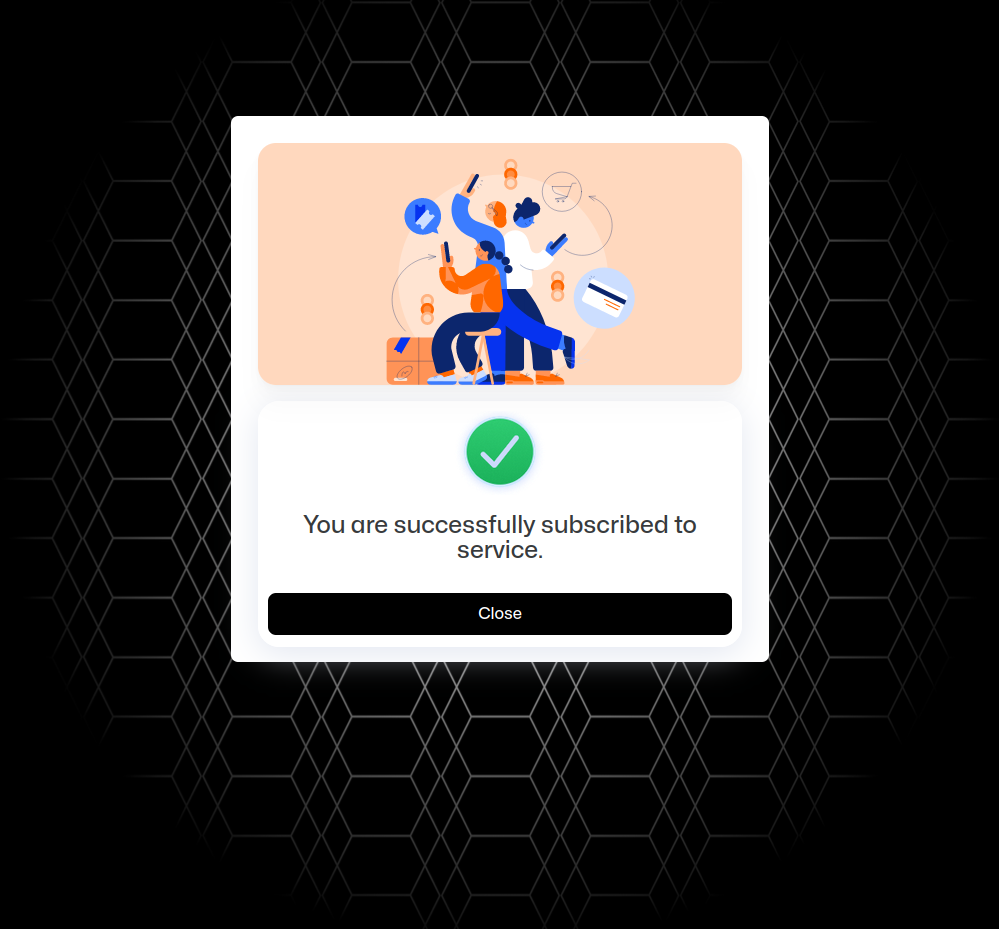
Example of the Payment Widget status page
Parameters
There is a variety of optional parameters that you could use to communicate with Payment Page and control its behavior. The following table shows a complete list of parameters which can be used with the endpoint:
| Parameter | Type | Description | Example | Required |
|---|---|---|---|---|
| apikey | string | Centili issued service key, unique for every payment service. Consists of alphanumeric characters and counts up to 32 characters. | f31a355df6dad07e49ba474db7ff9b07 | mandatory |
| country | string | By supplying this parameter, you can verify how the Centili Payment Page will look in a specific country. Expected parameter value is an international country code. For more details use official ISO list of country codes. | gb | mandatory |
| price | decimal | By providing this parameter, price selection step is skipped. | 1.45 | optional |
| msisdn | string | Customer phone number. By providing this parameter, MSISDN entry page is skipped. NOTE: The number must be in E.164 format, excluding the plus ("+") character. | 4477781234567 | optional |
| returnurl | string | URL to which user is redirected after payment. In case of GET requests, URL must be URLencoded. Additional query parameters defined by the client and forwarded through returnurl parameter will be passed back when user is returned, with Centili parameters attached. | http://www.example.com | optional |
| reference | string | A unique identification parameter under your system (pass-through variable). | appID1 | optional |
| userid | string | Identification of the customer. | usrId1983 NOTE: If the value is not set within payment request, this field will contain MSISDN of the particular customer. | optional |
| redirecttimeout | integer | Interval (in seconds) of delay before redirecting to return URL. If this parameter is: omitted, user has to click on the button to continue to the content. if its value is set to 0, the redirection is done instantly. | 5 | optional |
| sign | string | Represents signed string of all concatenated request parameters sorted alphabetically with Centili issued key by using previously agreed encoding algorithm. NOTE: Please refer to the signature key generation guide. | 1f7a5457f65f745787h7a7e578 | optional |
| operator | string | Mobile Network Operator code. In some cases it is possible to skip MSISDN entry step by providing this parameter. Please contact your dedicated Centili person for the availability of this parameter for your particular service. | ES_VODAFONE | optional |
| language | string | By supplying this parameter, you can force the localization of Payment Page. Expected parameter value is an international country code. For more details use official ISO list of country codes. | FR | optional |
| theme | string | By supplying this parameter, you set the change of Payment Page appearance. Omitting this parameter results in default theme. | black | optional |
Example
Here is an example of properly set initiation URL:
https://api.centili.com/payment/widget?apikey=971014d1755c5a07de61e6a8751655cb&country=gb&price=1.5&returnurl=http://www.example.com&reference=ExampleDemo&theme=black
The example sets the following:
- forces country to GB
- sets price to 1.5 GBP, which skips price selection step
- sets return URL and reference
- sets theme to black
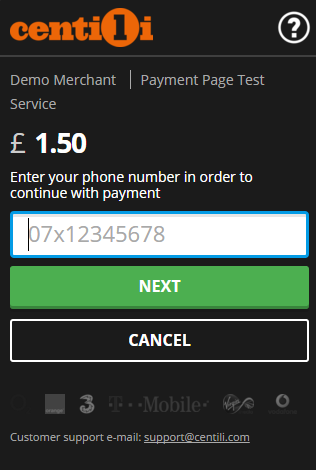
Example Payment Page with black theme applied
Next step...
Updated over 2 years ago