Services API
Obtain the information about services, countries and packages
In order to use this API, You will need to send Authentiaction Header !
This API will provide you with Centili service information
There are 3 methods which can be used:
Services, Countries, and Packages.
Requests must be sent as HTTP POST with Content-Type: application/json composed of parameters with associated values.
Services
URL to which request should be posted
https://api.centili.com/v1/services
Example of POST request
HTTP/1.1
POST https://api.centili.com/v1/services
Host: api.centili.com:443
Content-Type: application/json
{
"serviceKey": "2ea0e6c989b433d6c591633f91c67e07",
"optInTrid": "4970484531",
"msisdn": "66876696573"
}
Example of a response
HTTP/1.1 200 OK
Content-Type: application/json
{
"active": true,
"contentType": "Adult content",
"merchant": "Go4Mobile",
"name": "Games Unlimited",
"ownedBy": "centili",
"serviceKey": "0fc073fbcba49xzc9155dd57a08454b2",
"timeCreated": "2017-08-07 12:44:19",
"type": "xx"
}
All parameters - Services
| Parameter | Request | Response | Example of param value | Info |
|---|---|---|---|---|
| "active" | true false | Shows if service is active on Centili platform. | ||
| "contentType" | "Adult content" "Fun and hobby" "Gaming" "Insurance" "Learning" "Logistic" "m-Commerce" "Office software" "Other" "Other digital content" "Payment Service Providers" "Physical Goods" "Social Networks and Dating" "Ticketing" "Transportation" "Vending Machines" "Video and Music Streaming Service" | Indicates the type of content which particular service is providing. | ||
| "merchant" | "Go4Mobile" | Name of the merchant in Centili’s system. | ||
| "name" | "Games Unlimited" | Name of the service in Centili’s system. | ||
| "ownedBy" | "centili" "pt_nos" ... | Shows if merchant is acquired by Operator or by Centili. | ||
| "serviceKey" | "0fc073fbcba49xzc9155dd57a08454b2" | Unique identifier of each service registered inside Centili Payment Platform (API key). Consists of alphanumeric characters and counts up to 32 characters. | ||
| "timeCreated" | "yyyy-MM-dd HH:mm:ss" | Time/date when service is created on Centili platform. * When using dates in requests, they should be sent in the format: "timeCreated" : {"gt":"2017-08-07 12:44:19" , "lt":"2017-08-07 13:44:19"} where "gt" means greater then, and "lt" means less then | ||
| "type" | "Subscription" "One Time Payment" | The type of service |
Countries
URL to which request should be posted
https://api.centili.com/v1/services/{serviceKey}/countries
Example of POST request
HTTP/1.1
POST https://api.centili.com/v1/services/0fc073fbcba49xzc9155dd57a08454b2/countries
Host: api.centili.com:443
Content-Type: application/json
{
"active": "",
"approvalStatus": "",
"countryCode": "",
"timeLaunched": {
"gt": "2017-09-07 15:17:12",
"lt": "2017-09-07 19:17:12"
}
}
Example of a response
{
"active": "true",
"approvalStatus": "APPROVED",
"countryCode": "pt",
"countryName": "Portugal",
"timeLaunched": "2017-08-07 12:44:19"
}
All parameters - Countries
| Parameter | Request | Response | Example of param value | Info |
|---|---|---|---|---|
| "active" | true false | Shows if service is active or not. | ||
| "approvalStatus" | "APPROVED" "PENDING" "REJECTED" | Status of service's approval. | ||
| "code" | "pt" "es" ... | 2 letters country parameter. We are using "ISO 3166-1 alpha-2" standard. Here is full list of 2 letter country codes. | ||
| "name" | "Portugal" "Spain" ... | Country name. | ||
| "serviceKey" | mandatory in URL path, not in body ! | 0fc073fbcba49xzc9155dd57a08454b2 | Unique identifier of each service registered inside Centili Payment Platform (API key). Consists of alphanumeric characters and counts up to 32 characters. | |
| "timeLaunched" | "yyyy-MM-dd HH:mm:ss" | Date when service started with live traffic. * When using dates in requests, they should be sent in the format: "timeLaunched" : {"gt":"2017-08-07 12:44:19" , "lt":"2017-08-07 13:44:19"} where "gt" means greater then, and "lt" means less then |
Packages
URL to which request should be posted
https://api.centili.com/v1/services/{serviceKey}/{countryCode}/packages
Example of POST request
HTTP/1.1
POST https://api.centili.com/v1/services/0fc073fbcba49xzc9155dd57a08454b2/pt/packages
Host: api.centili.com:443
Content-Type: application/json
{
"price": {
"gt": "5.00",
"lt": "5.00"
}
}
Example of a response
HTTP/1.1 200 OK
Content-Type: application/json
{
"amount": "1",
"currency": "EUR",
"paymentType": "mobile",
"price": "5.00",
"unit": "token"
}
All parameters - Packages
| Parameter | Request | Response | Example of param value | Info |
|---|---|---|---|---|
| "amount" | 1 | If merchant is using several prices for a same product / amount of his product, this can help identifying the package (like 7 days subscription to online theater, package of 50 diamonds android game etc...) | ||
| "countryCode" | mandatory in URL path, not in body ! | pt | 2 letters country parameter. We are using "ISO 3166-1 alpha-2" standard. Here is full list of 2 letter country codes. | |
| "currency" | "EUR" | Currency in which price is presented. | ||
| "paymentType" | "mobile" "wallet" | mobile - payment via mobile phone wallet - scratch cards etc.. | ||
| "price" | 5.00 | Price which end-user will pay when successfully charged (successful renewal) in local currency with VAT included. Price for every service is set up on Centili platform. * When using price in request, it should be sent in the format: "price" : {"gt":"5.00" , "lt":"5.00"} where "gt" means greater then, and "lt" means less then. | ||
| "serviceKey" | mandatory in URL path, not in body ! | 0fc073fbcba49xzc9155dd57a08454b2 | Unique identifier of each service registered inside Centili Payment Platform (API key). Consists of alphanumeric characters and counts up to 32 characters. | |
| "unit" | token | Item being sold by service. |
Updated over 2 years ago